Printer is an Online Output Device that prints the information received from computer on paper. This copy of Output on paper is called Hard Copy. For example, if you created a report on your computer, you could print several copies to hand out at a staff meeting. Printers are one of the most popular computer peripherals and are commonly used to print text and photos. Computer has make the life faster but it also has few advantages and disadvantages.
Types of Printers:
(A) Dot Matrix Printers
Printers in this category print the characters / images using dots through inked ribbon. These printers are very economical and require very less maintenance cost. Quality of print in this category is not very high but is highly suitable for printing data statements requiring multiple copies. These printers can print through hammering pattern of dots on the printing ribbon and can thus print multiple copies of document if multiple papers separated by carbon papers are inserted in it. Note that this feature is not available with any other category of printers.
(B) Daisy Wheel
Head is lying on a wheel and Pins corresponding to characters are like petals of Daisy, that is why it is called Daisy Wheel Printer. A motor spins the wheel at a very fast speed. The daisy wheel is a disk made of plastic or metal on which characters stand out in relief along the outer edge. To print a character, the printer rotates the disk until the desired letter is facing the paper. Then a hammer strikes the disk, forcing the character to hit an ink ribbon, leaving an impression of the character on the paper. You can change the daisy wheel to print different fonts. The output is same as Letter-Quality Printing. These printers have very slow speed of the order of 10 to 50 characters per second-Quality of printing is very good. These printers are generally used for word – processing in offices which require a few letters to be sent here and there with very nice quality representation.
| Advantages | Disadvantages |
| The fonts of characters can easily be changed. | More expensive than DMP’s. |
| More reliable than DMP’s. | Slower than DMP’s. |
| Better quality. | Noisy. |
(C) Line Printers
Line Printers are printers which print one line at a time. These are Impact Printers for producing very large volume paper output. They are very fast and speed varies from a range of 300 to 3000 lines per minute. Two most commonly used printers in this category are: DRUM PRINTER and CHAIN PRINTER.
(D) DeskJet / Inkjet / Bubble Jet Printers
Printers in this category are available for very low prices but the running cost and maintenance is very high. These printers work on liquid ink technology and prints the image using circuit – controlled jet of ink. These printers are available in coloured and black and white versions. Printing speed of these printers is not very high but is quite suitable for people having less printing requirement with a desire of quality print .
(E) Laser Printers
These printers use Laser technology to print documents. The technology involves dry powder-based ink, which is adhered to a drum through magnetic force, and when a paper is passed through the drum it releases ink on that paper. These are the fastest available printers in the category and are most suitable for uses involving high – speed quality prints.
(F) Plotter
It is an output device like printers that directly produces hard copy record of data on a removable medium in the form of two-dimensional graphics representation. Electro Cardiograph machines use plotters to produce reports. Architects also use a different type of plotter for producing the layout plans.
You Might Want To Read:
R P S C Public Administration Question Paper 5 2012, Jee Main 2011 Question Paper With Answer Key Paper 2, Himachal Pradesh Technical University Operational Management Question Paper 1 2012, Gre, Aakash Institute Vs Allen Institute, B Ed, Review 5 Things Make Cet True Stand, Geography Question Paper 1 2013, Resonance, Best Engineering College In Bhopal
Leave your vote
This post was created with our nice and easy submission form. Create your post!









Like what you read? Give author a thumbs up?
Bookmark this article to read later, drop a remark in comment section and share with your friends..